Lots of new music added to MusicBox this morning for the next weeks listening.
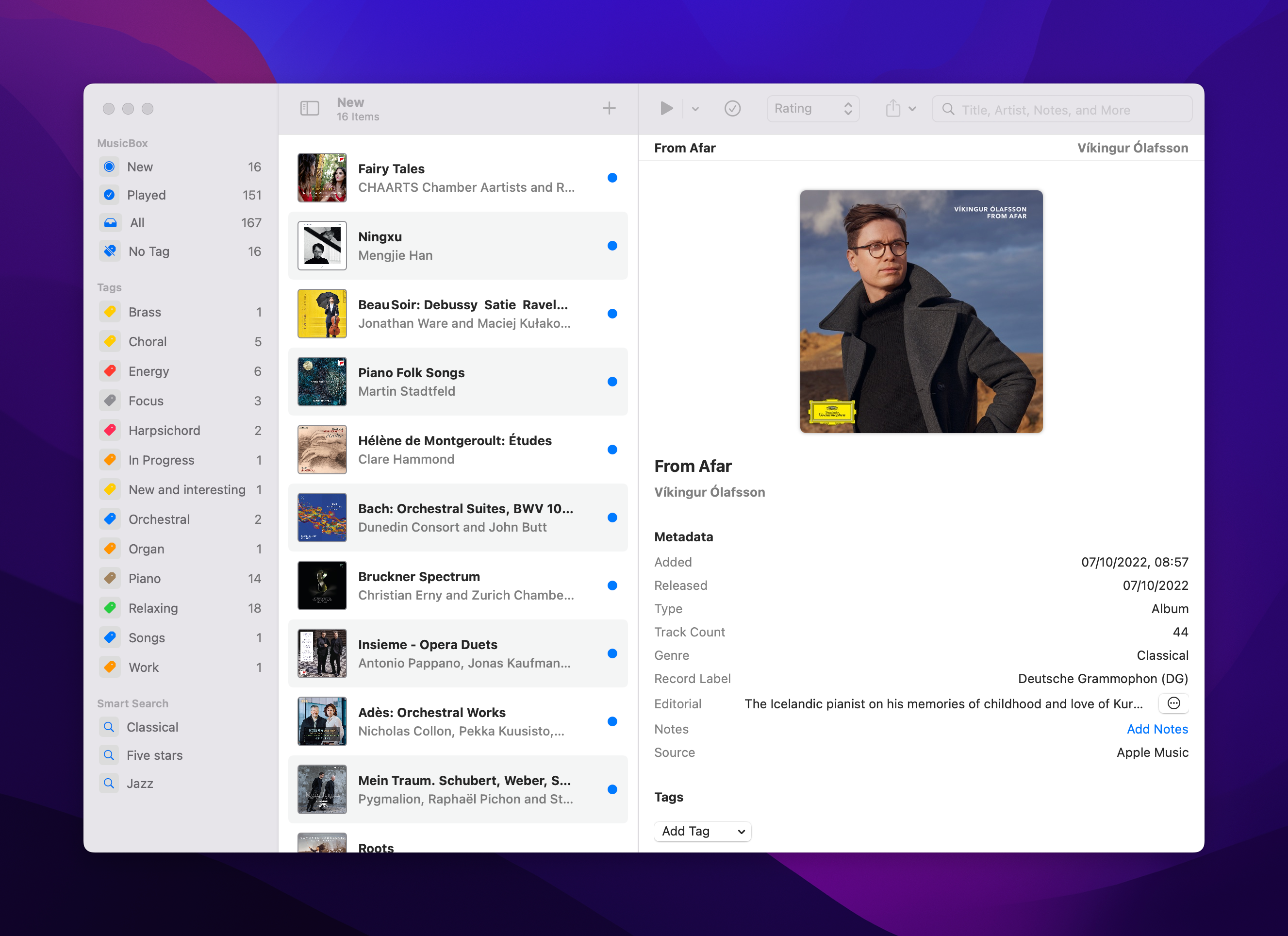
Lots of new music added to MusicBox this morning for the next weeks listening.
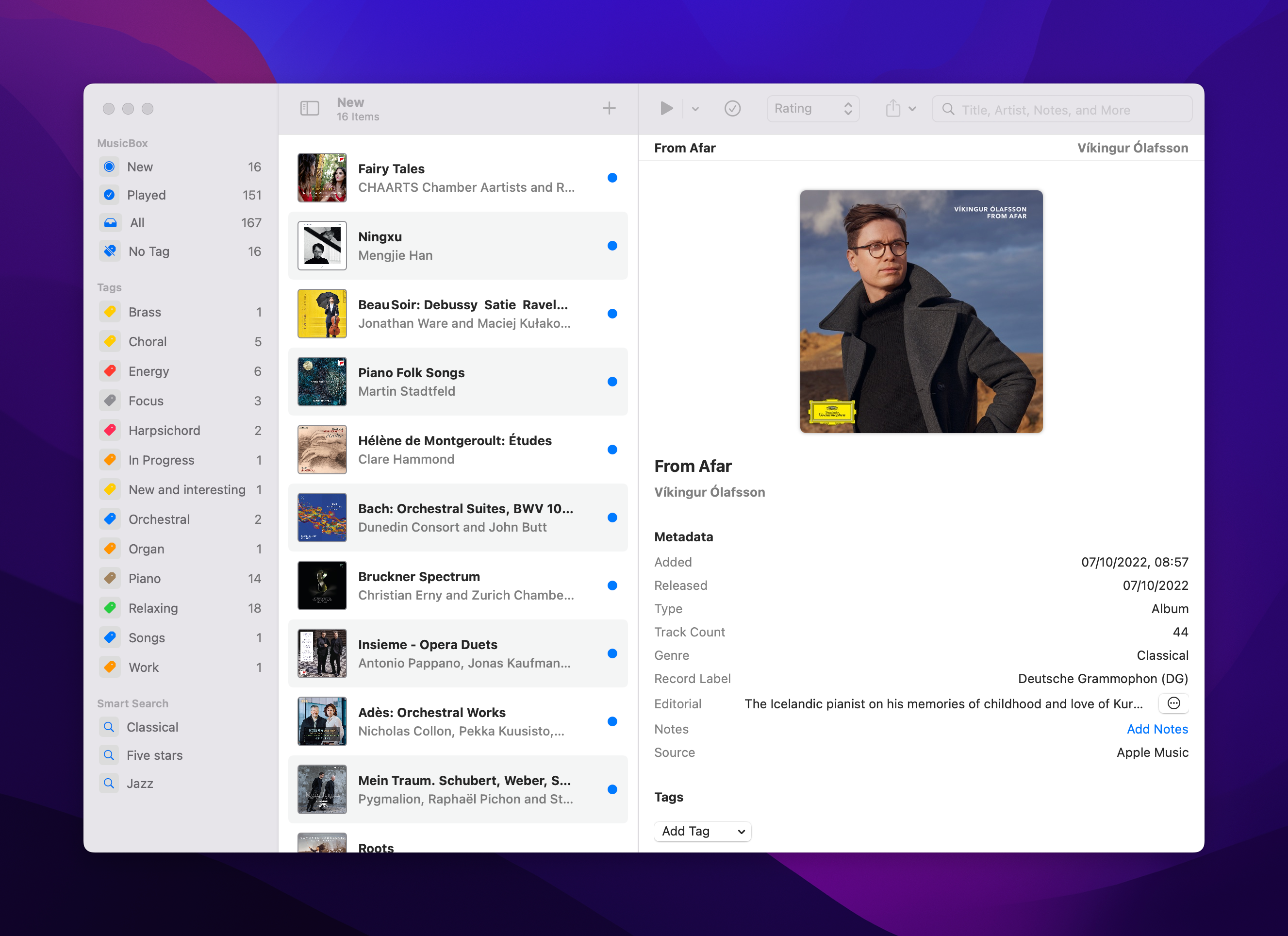
The release of WatchOS 9, and the dropping of support for the series 3, means I need to upgrade my Apple Watch. I’m perfectly happy with the series 3 - however the need to develop and maintain the Apple Watch app for an app I work on, beorg, requires that I can test on the latest WatchOS. The series 7 is a good £60 cheaper than the soon to be available series 8 and should be good enough for app development purposes, including finally being able to properly test non-monochrome app complications on hardware.
Last week we decided to sell the Xbox and get a Switch from eBay - my son is now obsessed with Mario, and most of the Xbox games we had access to on Game Pass were far too old for him.
Whilst he’s waiting for Mario Odyssey to arrive, which we ordered from eBay, he is exploring the NES/SNES back catalogue and is having great fun playing Mario from the 1980s.
My kids started watching people playing Mario Wii games on YouTube for some reason I’m not able to fathom. So I’ve dug my wife’s old Wii out of the loft, ordered a couple of games from eBay and hooked it up to a 720p TV in the playroom. My son in particular is now hooked. I don’t think he’s touched the Xbox since he started playing New Super Mario Bros.
Finished reading: The Sailor Who Fell From Grace With The Sea by Yukio Mishima 📚
MusicBox is an app I’ve been waiting for for a long time. It is a “listen later” app for your music - assuming you use Apple Music or Spotify. I’ve cooked up all manner of solutions to this in the past, from using Reminders, my own task management app beorg to a cludge involving Data Jar and Shortcuts. I even contemplated writing something similar to this, but like so many of my project ideas I never got around to it.
I’m very happy to see this. I read Gramophone and BBC Music magazine most months and combined with the “New Albums” section in the classical category on Apple Music I see a lot of albums I want to listen to. MusicBox meets all of my requirements - including adding tags and writing notes. There are a few interactions in the app which could be improved, but for a 1.0 it is a fantastic app. If you like music and find yourself overwhelmed by managing your listening do take a look. I paid £2.49 for an app which works both on iOS and macOS - no subscription, IAPs, a definite bargain!
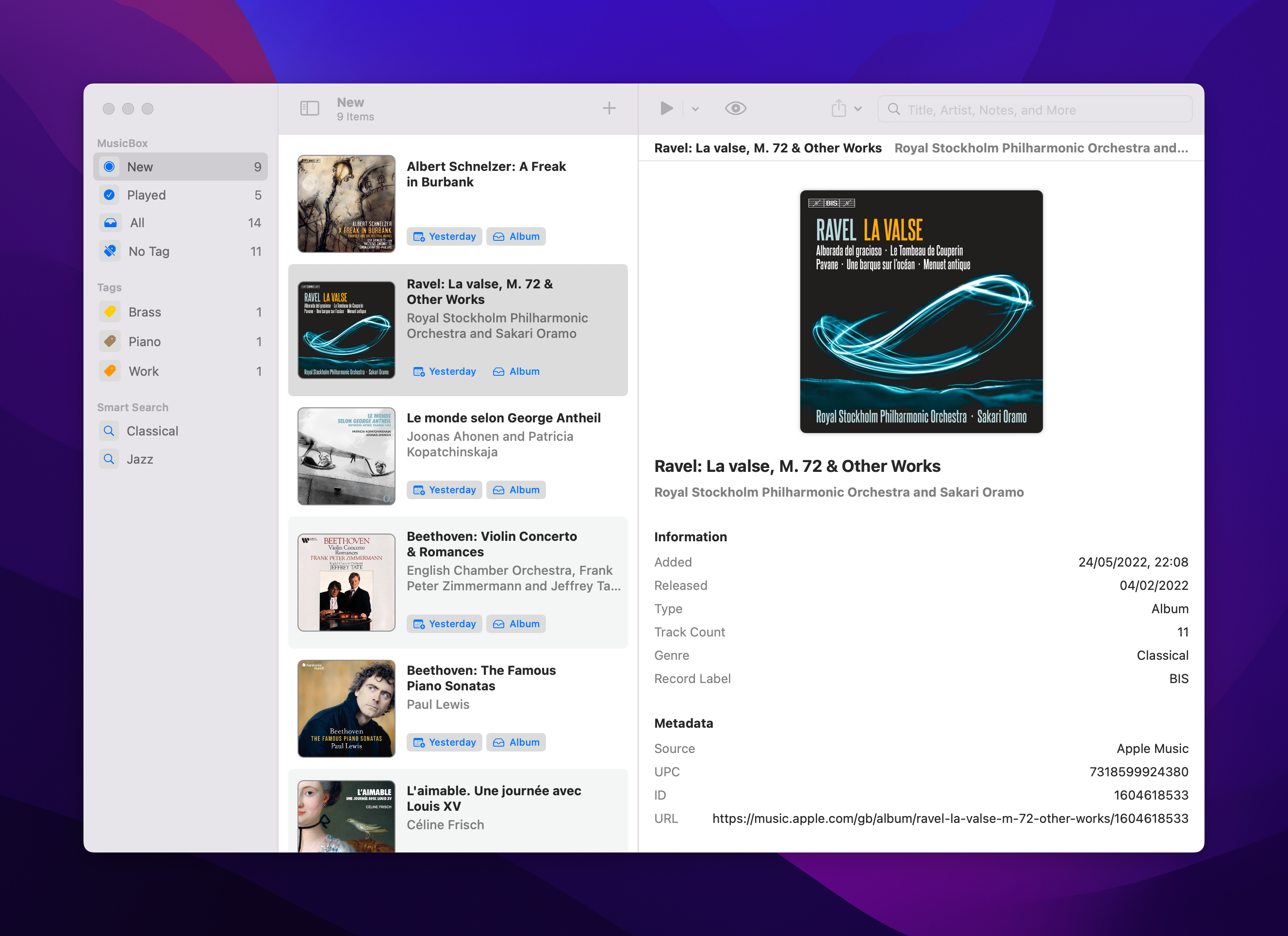
I’ve recently fallen down a rabbit hole into a land of email clients. Two requirements I have are:
A few weeks ago one of my email accounts was down and Spark kept taking focus every few minutes with an error dialog to tell me there was a problem - not a boon for productivity at the time.
I gave Mailbutler a try, however after a few days it started hanging Mail.app on launch (it’s a plugin to the default macOS mail client) - potentially the flaky email server, but not something I was willing to work through given the monthly cost ($9.95/month if you don’t want a watermark added to your messages.) To be fair they did email back a few days after I cancelled my subscription saying they had a potential fix, but by that time I had moved on.
I decided to give Spark another go as the email server that was causing issues seemed to have been resolved. However, I then had an issue when send later caused the app to repeatedly crash after 30 seconds of launch until I deleted the offending message. It was a short message with a small (<100KB) PDF file.
Next I looked at the mail clients offered as part of my Setapp subscription - Canary Mail and Newton. It turned out Canary Mail doesn’t support send later, and the Newton UI just didn’t work for me.
Then came Airmail. Despite lots of people saying how much they like the UI, I’m not that keen. However, the main issue was trying send later and the message just disappeared - no idea if it will send when I scheduled it!
Finally I gave Postbox a try without having read through it’s feature set. It turns out it doesn’t support send later or snoozing emails. So despite its nice colourful UI, it was a definite non-starter.
So I’m back to Spark. It is free if you aren’t using teams features, is frequently updated, and has an impressive feature list with a pleasing UI. As a software developer myself, I know how impossible it is to write bug-free software. Having surveyed most of the other macOS mail clients, I’m thinking Spark is likely to remain my best option unless something completely new comes along.
Since getting a 14” MacBook Pro last week I’ve been enjoying some minor updates to my workflow:
(I’ve had to rethink using the USB-C hub I’d bought a while back to connect a HDMI monitor to my iMac - it seems to kill the Wi-Fi on the MacBook Pro.)