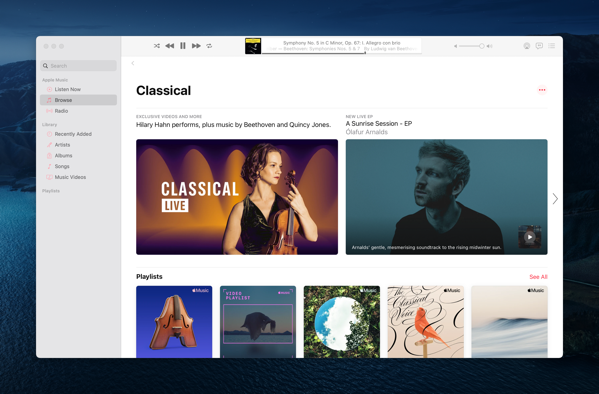Classical music on Apple Music
I love the curated classical music page on Apple Music for suggestions of new and recommended albums. However to access in Music on macOS you need to go to Browse, scroll all the way to the bottom and then find the category you want from an increasingly long list. For faster access I’ve created an Alfred workflow.
The first thing I needed was the URL for the curated classical music page. I couldn’t however find a way of doing this in Big Sur. On iOS however you can share from a music category to get the URL.
Once I’d got the URL the rest was easy:
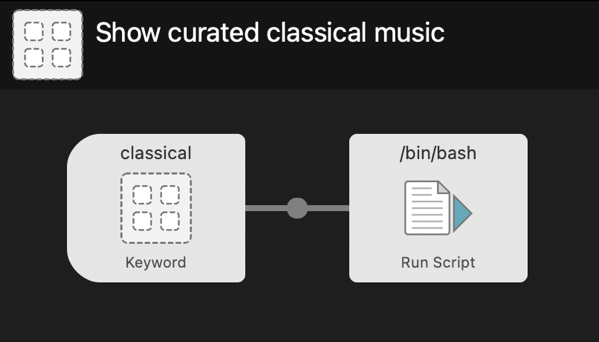
The script is as follows:
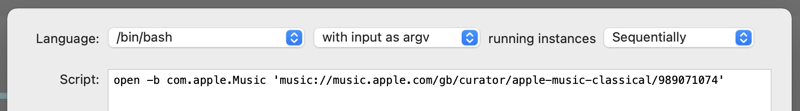
On macOS the open command allows you to open files and URLs, and the -b argument tells open that you want to open a URL. The original URL scheme was https, however this will open the URL via a web browser - changing it to music opens the URL directly in Music.app.